For developers, the cloud offers a vast landscape of possibilities. But managing infrastructure as code (IaC) can sometimes feel like wrestling a herd of cats – complex, verbose, and prone to errors. Enter AWS CDK, the game-changer that lets you define your cloud infrastructure using the programming language you already know and love.
Why Choose AWS CDK?
Here are just a few reasons why AWS CDK is rapidly becoming the go-to tool for building cloud infrastructure:
- Familiar Syntax: Ditch the cryptic world of JSON or YAML. Write your infrastructure code in languages like Python, Java, TypeScript, Go, and even C#. This makes collaboration with developers a breeze and reduces the learning curve.
- Type Safety: Experience the joy of type-checking with AWS CDK. Catch errors early in the development process, leading to more robust and secure infrastructure.
- Higher-Level Constructs: Focus on the “what” instead of the “how.” CDK provides pre-built constructs that represent common AWS services, allowing you to build complex architectures with just a few lines of code.
- Infrastructure as Code: Treat your infrastructure like any other code. Version control, unit testing, and continuous integration become second nature, leading to a more reliable and maintainable cloud environment.
Beyond the Basics
AWS CDK offers a wealth of features that go beyond simply defining resources. Here are some highlights:
- Modular Design: Break down your infrastructure into reusable components, promoting code reuse and enforcing best practices.
- Deployment Pipelines: Integrate your CDK code with CI/CD pipelines for automated deployments, ensuring a smooth transition from development to production.
- Testing: Write unit and integration tests for your infrastructure code to guarantee its correctness and catch regressions early.
- Security: Leverage CDK’s features to build secure infrastructure with built-in guardrails and best practices.
A Simple CDK Demo in Python
Let’s see how AWS CDK works with a practical example. This demo will create a basic infrastructure stack with an S3 bucket in Python.
Prerequisites:
- An AWS account with proper permissions
- Python 3.6 or later installed
- AWS CDK Toolkit installed: pip install aws-cdk
1. Project Setup:
Create a new directory for your project and initialize it with CDK:
| mkdir cdk-demo && cd cdk-demo |
| cdk init app –language python |
This creates a basic CDK project structure with an app.py file.
2. Define Your Stack:
Open app.py and add the following code:
| #!/usr/bin/env python3 from aws_cdk import core from aws_cdk.aws_s3 import Bucket class MyStack(core.Stack): def __init__(self, scope: core.Construct, construct_id: str, **kwargs) -> None: super().__init__(scope, construct_id, **kwargs) # Define an S3 bucket with a specific name my_bucket = Bucket(self, “my-cdk-bucket”, removal_policy=core.RemovalPolicy.DESTROY) # Create the app app = core.App() MyStack(app, “my-cdk-stack”) app.synth() |
Explanation:
- We import the necessary libraries from aws_cdk.
- We define a class MyStack that inherits from core.Stack. This is where you define your infrastructure resources.
- Inside the constructor, we create an S3 bucket named my-cdk-bucket using the Bucket construct from aws_cdk.aws_s3.
- We set the removal_policy to core.RemovalPolicy.DESTROY to ensure the bucket is deleted when the stack is destroyed.
- Finally, we create an instance of the App class and our MyStack within it. The app.synth() method generates the CloudFormation template for our stack.
3. Deploy Your Stack:
Run the following command to deploy your stack:
| cdk deploy |
This will prompt you to authenticate with your AWS account and deploy the stack. Once successful, you can see your S3 bucket created in the AWS Management Console.
4. Clean Up:
To delete the stack and its resources, run:
| cdk destroy |
This demo showcases the basic structure of a CDK application. You can extend this code to define more complex architectures with various AWS services using their respective CDK constructs.
By following these steps and exploring the official documentation and samples, you’ll be well on your way to building robust and maintainable cloud infrastructure with AWS CDK!
Let’s visualize the workflow to understand how it works. Here’s a breakdown:
Components:
- Developer Workstation: This is where you write your CDK code using your preferred programming language.
- AWS CDK Toolkit: Installed locally, this toolkit interacts with CDK and AWS services.
- AWS CloudFormation: This service orchestrates the provisioning and management of your AWS resources based on the CloudFormation template generated by CDK.
- AWS Services: These are the various services you use in your cloud infrastructure, like S3 buckets, EC2 instances, Lambda functions, etc.
Workflow:
- Define Infrastructure as Code: You write code using your chosen language (Python, Java, etc.) with CDK constructs representing the AWS services you want to use.
- Synthesis: Use the CDK Toolkit to synthesize your code. This translates your CDK constructs into a CloudFormation template, a human-readable format defining your infrastructure resources and their properties.
- Deployment: You can choose to deploy your infrastructure using the CDK Toolkit itself or integrate it with CI/CD pipelines for automated deployments. The CDK Toolkit interacts with AWS CloudFormation to provision the resources based on the generated template.
- Management: Once deployed, your infrastructure is managed by AWS CloudFormation. You can use the CDK Toolkit or CloudFormation directly to make further changes or deletions.
Visualization:
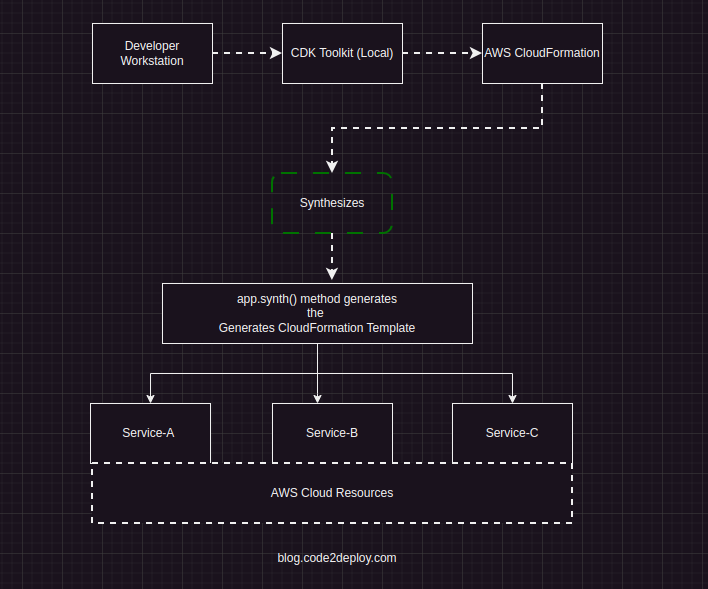
Benefits of this Workflow:
- Developer-Friendly: Use familiar programming languages, improving collaboration and reducing the learning curve for IaC.
- Type Safety: Catch errors early in development with type-checking capabilities.
- Infrastructure as Code: Version control, testing, and CI/CD integration for reliable and maintainable infrastructure.
Getting Started with AWS CDK
Ready to take the plunge? Here are some resources to get you started with AWS CDK:
- Official Documentation: The comprehensive AWS CDK documentation provides everything you need to learn the ropes: https://docs.aws.amazon.com/cdk/v2/guide/getting_started.html
- Tutorials: Find step-by-step tutorials for building common infrastructure patterns with CDK: https://aws.amazon.com/cdk/
- Samples: Explore a vast collection of code samples to see CDK in action: https://github.com/aws/aws-cdk
With its developer-friendly approach and powerful features, AWS CDK empowers you to build and manage your cloud infrastructure with efficiency and confidence. So, ditch the complexity of traditional IaC tools and unlock the power of CDK in your next cloud project!


