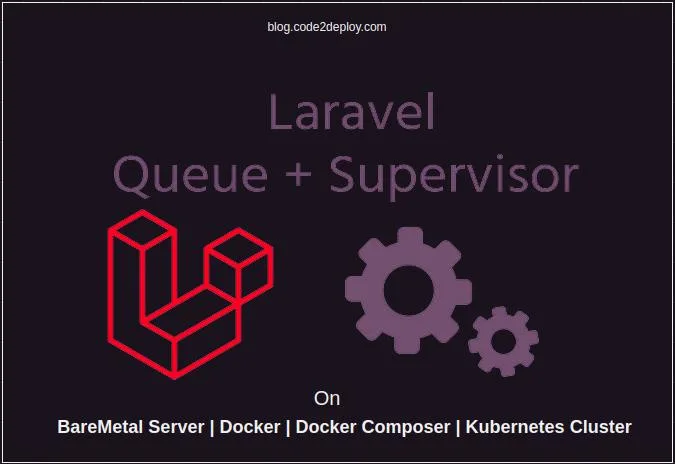Keep Everything Updated:
- Just like updating apps on your smartphone, regularly update your Docker containers and tools.
- Think of outdated apps – they might not work well. Similarly, old Docker containers can have issues.
- Use “docker pull” to get the latest and secure versions, just like updating apps from the app store.
Start Small with Images:
- Begin with minimal base images, like starting with a clean house instead of a fully furnished one.
- Minimal images have fewer entry points for potential issues.
- It’s like packing only what you need for a trip instead of carrying unnecessary baggage.
Scan for Vulnerabilities:
- Scan your Docker images for known vulnerabilities before using them.
- It’s like checking ingredients before cooking to ensure they’re safe.
- Identifying any issues beforehand prevents problems later.
Limit Superpowers:
- Run containers with the least privilege, similar to giving a superhero only the powers they need for a task.
- Using the root user inside containers can be risky, like letting a superhero run wild.
- Limiting privileges ensures containers follow the rules and reduces unintended consequences.
Separate Neighborhoods:
- Isolate containers using Docker’s network features to control communication.
- It’s like setting up boundaries between different neighborhoods in a city to maintain order and security.
- Prevents unauthorized access between containers.
Write Secure Instructions:
- Follow best practices when writing Dockerfiles to ensure container security.
- It’s like following a well-structured recipe to make sure your dish is safe to eat.
- Best practices include using ‘COPY’ instead of ‘ADD’ and avoiding unnecessary software.
Protect Secrets:
- Avoid hardcoding sensitive information in Dockerfiles or environment variables.
- Use secure methods like Docker Secrets or external tools for secret management.
- It’s like keeping valuable treasures in a secure vault to prevent unauthorized access.
Trim Unnecessary Tools:
- Remove unnecessary tools and files from your images to reduce potential vulnerabilities.
- It’s like securing a fortress by closing unnecessary doors and windows to prevent intruders.
Guard Container Behavior:
- Use tools like AppArmor or SELinux to create controls for containers to prevent unwanted actions.
- It’s like having traffic rules for containers to ensure they behave properly within the system.
Trust Only Verified Images:
- Enable Docker Content Trust to ensure only signed and verified images are used.
- It’s like checking the seal on a package to ensure its authenticity before using it.
Some Basic Example:
- Keep Everything Updated:
- Practical Example: Open your terminal or command prompt and run the following command:
| docker pull alpine |
- This command fetches the latest version of the Alpine Linux image, ensuring you have the most up-to-date base image for your containers.
- Start Small with Images:
- Practical Example: Instead of using a larger base image like Ubuntu, opt for Alpine Linux for your Docker containers. You can create a Dockerfile like this:
| FROM alpine # Your Dockerfile instructions here |
- Scan for Vulnerabilities:
- Practical Example: Use a tool like Trivy to scan a Docker image for vulnerabilities. For example:
| trivy image <image_name> |
- This command will scan the specified Docker image for vulnerabilities and provide a report on any issues found.
- Limit Superpowers:
- Practical Example: When creating a Docker container, specify a non-root user in your Dockerfile using the USER directive. For instance:
| FROM alpine USER nobody |
- Separate Neighborhoods:
- Practical Example: Create Docker networks to isolate containers. For instance:
| docker network create my_network |
- Then, when running containers, specify the network:
| docker run –network=my_network <image_name> |
- Write Secure Instructions:
- Practical Example: When copying files into a Docker image, use the COPY command instead of ADD to avoid unintended behavior. For example:
| COPY app.py /app/ |
- Protect Secrets:
- Practical Example: Use Docker Secrets to manage sensitive information. For instance:
| docker secret create db_password /path/to/secret_file |
- Then, use the secret in your Docker service:
| docker service create –secret db_password … |
- Trim Unnecessary Tools:
- Practical Example: When creating a Docker image, remove unnecessary files and tools. For instance, instead of including debugging tools, exclude them from the final image.
- Guard Container Behavior:
- Practical Example: Configure AppArmor or SELinux profiles for Docker containers to restrict their actions. For example, you can define a profile that allows a container to only access specific files or directories.
- Trust Only Verified Images:
- Practical Example: Enable Docker Content Trust globally or per repository. For example:
| export DOCKER_CONTENT_TRUST=1 |
- This ensures that only signed and verified images are pulled and used in your Docker environment.
These practical examples demonstrate how to implement each security tip in Docker environments. By following these practices, you can enhance the security of your Docker containers and reduce the risk of vulnerabilities.
Conclusion:
Staying updated on Docker security best practices is crucial, like regularly updating your car with the latest parts to ensure it runs smoothly. Continuous learning helps you adapt to changing threats and maintain a secure Docker environment.